First click on this image about where you enter your post....
[You must be registered and logged in to see this link.]
next chose your file, and click on host it
[You must be registered and logged in to see this link.]
you will then be taken to this screen:
[You must be registered and logged in to see this link.]
use the middle one. click on copy - it will highlight the line. right click - select copy then past it into the message body.
boom... hosted inline pictures
one other note, the overlaying screen will stay until you toggle it off.
just click this button again and it will go away:
[You must be registered and logged in to see this link.]
[You must be registered and logged in to see this link.]
next chose your file, and click on host it
[You must be registered and logged in to see this link.]
you will then be taken to this screen:
[You must be registered and logged in to see this link.]
use the middle one. click on copy - it will highlight the line. right click - select copy then past it into the message body.
boom... hosted inline pictures
one other note, the overlaying screen will stay until you toggle it off.
just click this button again and it will go away:
[You must be registered and logged in to see this link.]