To coincide with the roll out of these forums, I have created this temporary area to help me spot places that need fixing. Please post a thread or topic with anythings you notice that is out of place.
Be it spelling mistakes, typos, or things that just look wrong. Please point them out and I will do my best to fix em!
Thanks!
Be it spelling mistakes, typos, or things that just look wrong. Please point them out and I will do my best to fix em!
Thanks!